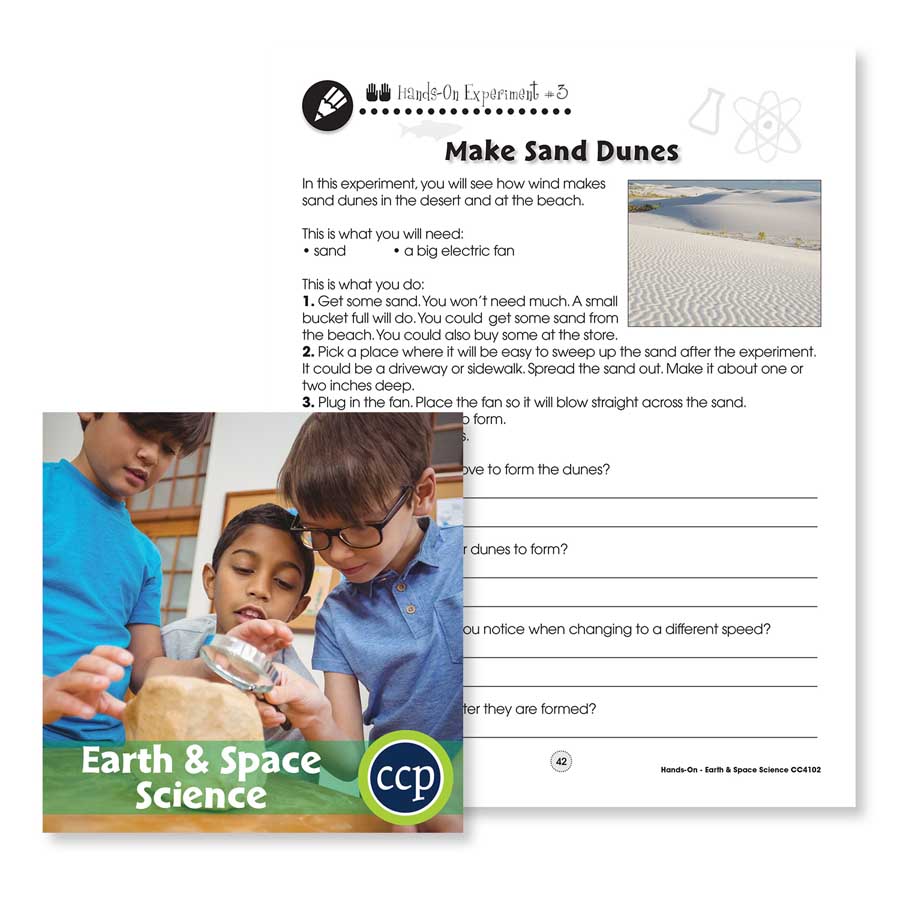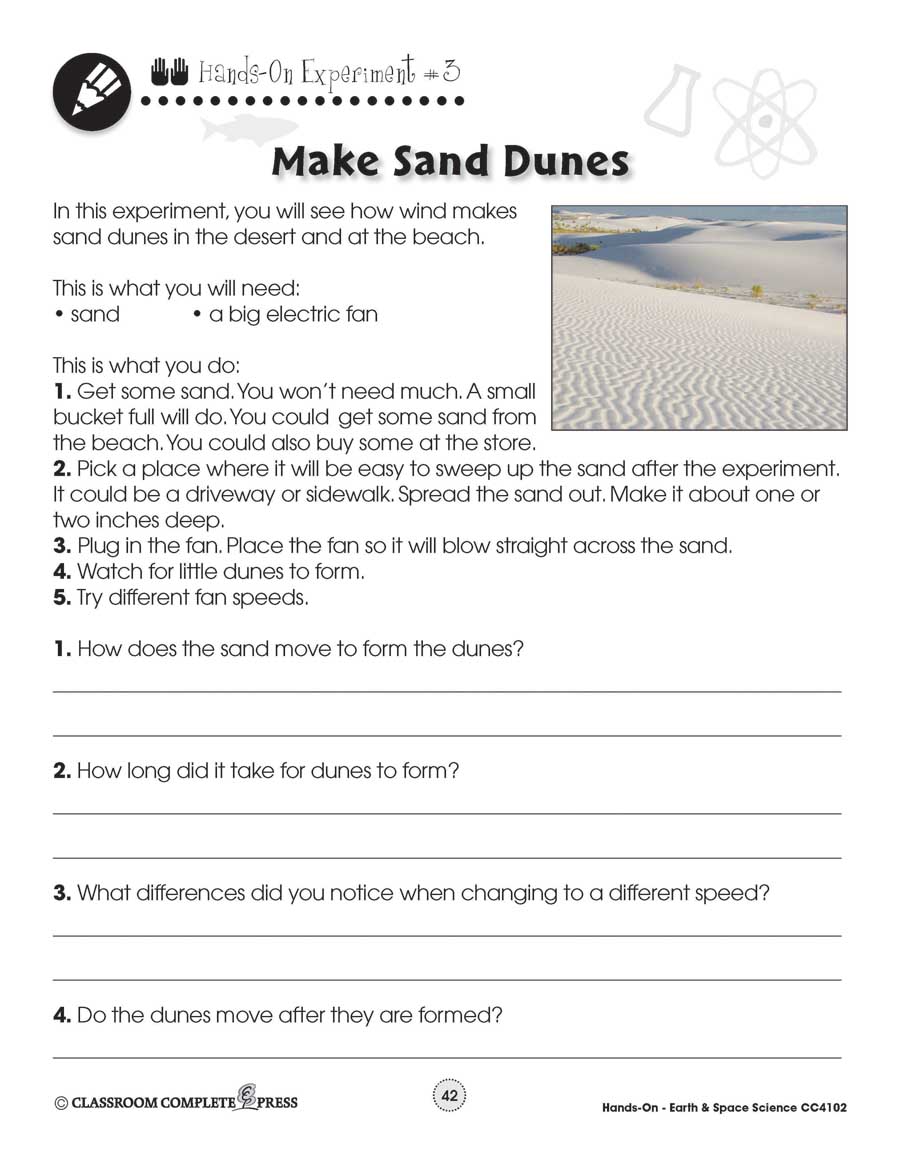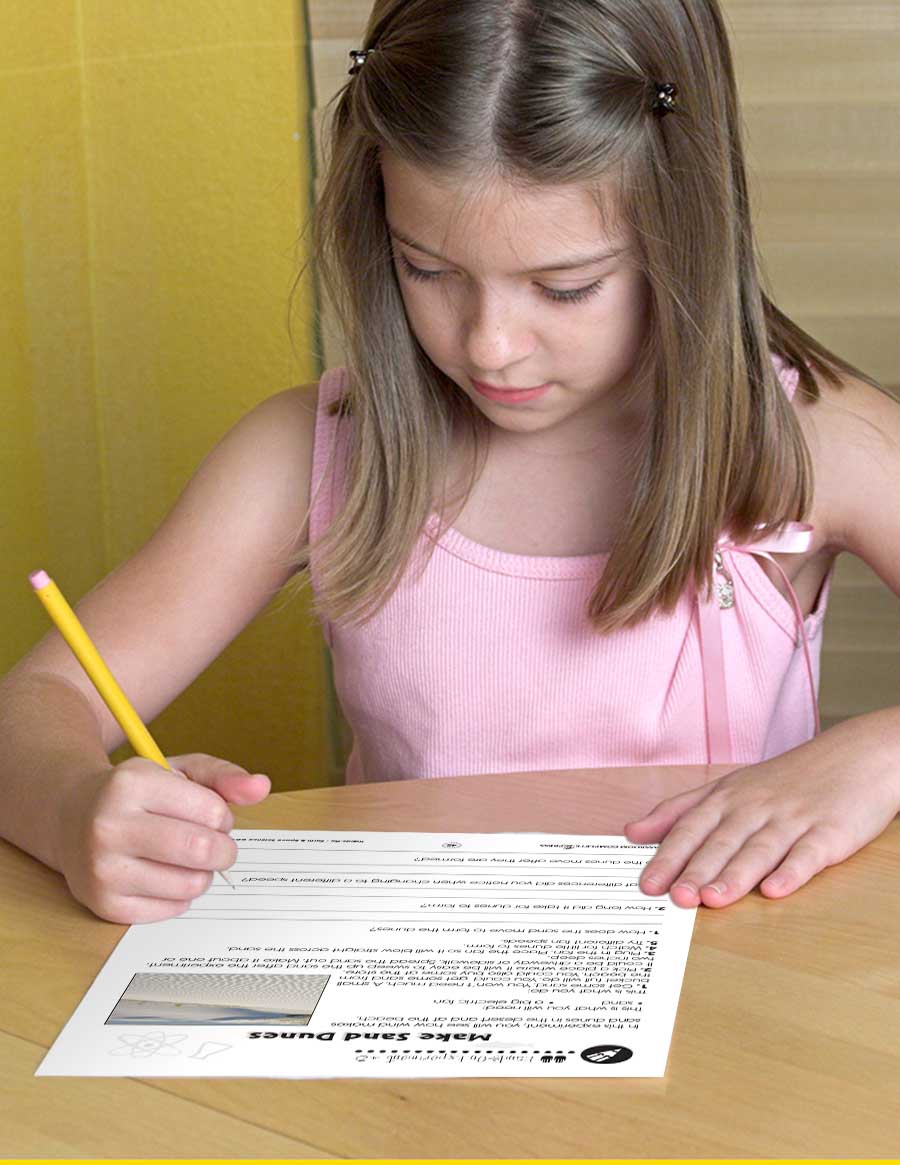Science >
Grades 1, 2, 3, 4, 5 >
Earth & Space Science: Make Sand Dunes - WORKSHEET
Earth & Space Science: Make Sand Dunes - WORKSHEET
Grades 1 to 5 - eBook - Worksheet
Description
**THIS IS AN INSTANT DOWNLOAD**
This FREE worksheet includes 1 page from our Earth & Space Science title.
This Hands-On Experiment allows students to see how wind makes sand dunes. This worksheet can be used on its own, or paired with the individual resource. And the best part is, it's FREE.
************************************************************************
About the full resource, Earth & Space Science:
Inspire your students to gain a deep understanding of our planet earth and beyond with our Hands-On Earth & Space Science resource for grades 1-5. Combining Science, Technology, Engineering, Art, and Math, this resource aligns to the STEAM initiatives and Next Generation Science Standards. Make your own weather forecast as a group. Find out how much rain has fallen by building your own rain gauge. Get a glimpse at how wind works by creating your own sand dunes. Tell a story by drawing your own rock layer. Get into groups to make your own solar cell, windmill, or water wheel. Track the movement of the Moon with your own Lunar Calendar. Each concept is paired with reproducible hands-on experiments and comprehension activities to ensure your students are engaged and fully understand the concepts. Reading passages, graphic organizers, before you read and assessment activities are included.
This FREE worksheet includes 1 page from our Earth & Space Science title.
This Hands-On Experiment allows students to see how wind makes sand dunes. This worksheet can be used on its own, or paired with the individual resource. And the best part is, it's FREE.
************************************************************************
About the full resource, Earth & Space Science:
Inspire your students to gain a deep understanding of our planet earth and beyond with our Hands-On Earth & Space Science resource for grades 1-5. Combining Science, Technology, Engineering, Art, and Math, this resource aligns to the STEAM initiatives and Next Generation Science Standards. Make your own weather forecast as a group. Find out how much rain has fallen by building your own rain gauge. Get a glimpse at how wind works by creating your own sand dunes. Tell a story by drawing your own rock layer. Get into groups to make your own solar cell, windmill, or water wheel. Track the movement of the Moon with your own Lunar Calendar. Each concept is paired with reproducible hands-on experiments and comprehension activities to ensure your students are engaged and fully understand the concepts. Reading passages, graphic organizers, before you read and assessment activities are included.