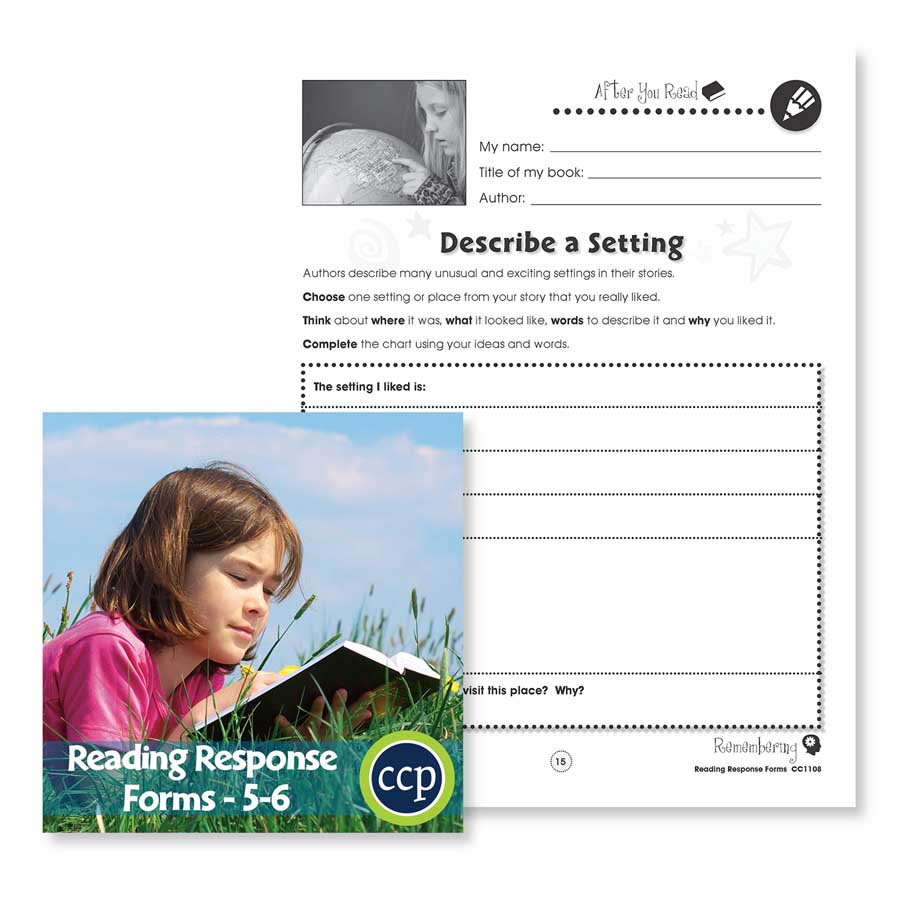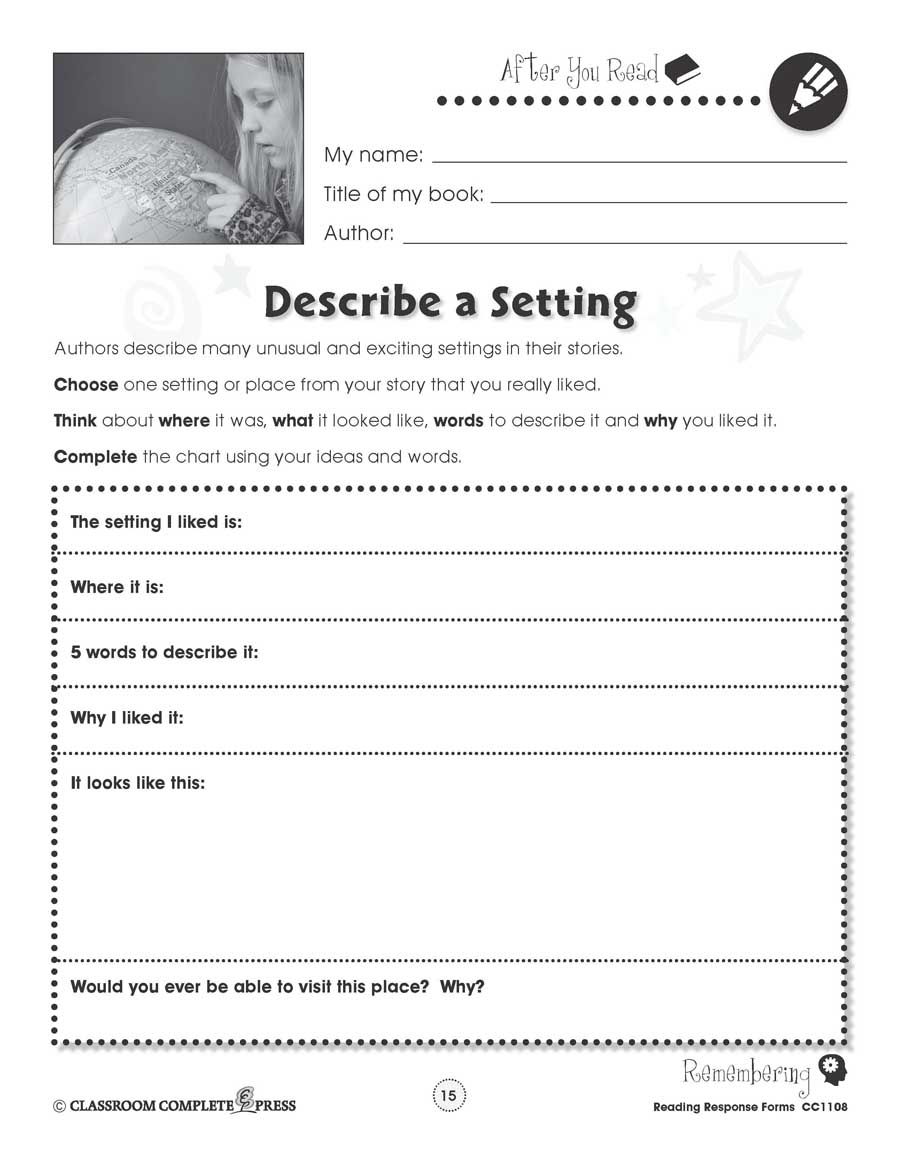Language Arts >
Grades 5, 6 >
Reading Response Forms: Describe a Setting Gr. 5-6 - WORKSHEET
Reading Response Forms: Describe a Setting Gr. 5-6 - WORKSHEET
Grades 5 to 6 - eBook - Worksheet
Description
**THIS IS AN INSTANT DOWNLOAD**
This FREE worksheet includes 1 page from our Reading Response Forms title for Grades 5-6.
This worksheet asks students to describe the setting of their novel in great detail. This worksheet can be used on its own, or paired with the individual resource. And the best part is, it's FREE.
************************************************************************
About the full resource, Reading Response Forms for Grades 5-6:
Give your early middle school students the tools to demonstrate their understanding and to share their thinking about the literature that they have read. Our flexible and open-ended resource can be used in conjunction with all varieties of literature. Increase your vocabulary with antonyms and synonyms to words you remember from the text. Demonstrate your understanding of the novel with a plot chart. Apply what you know by writing a detailed letter to a character from the book. Write your own ending based on your analysis of the novel. Find quotes from the characters and evaluate why each one was important. Be creative and rewrite a part of the story from a different point of view. Aligned to your State Standards and written to Bloom's Taxonomy, reproducible and hands-on activities, crossword, word search, comprehension quiz and answer key are also included.
This FREE worksheet includes 1 page from our Reading Response Forms title for Grades 5-6.
This worksheet asks students to describe the setting of their novel in great detail. This worksheet can be used on its own, or paired with the individual resource. And the best part is, it's FREE.
************************************************************************
About the full resource, Reading Response Forms for Grades 5-6:
Give your early middle school students the tools to demonstrate their understanding and to share their thinking about the literature that they have read. Our flexible and open-ended resource can be used in conjunction with all varieties of literature. Increase your vocabulary with antonyms and synonyms to words you remember from the text. Demonstrate your understanding of the novel with a plot chart. Apply what you know by writing a detailed letter to a character from the book. Write your own ending based on your analysis of the novel. Find quotes from the characters and evaluate why each one was important. Be creative and rewrite a part of the story from a different point of view. Aligned to your State Standards and written to Bloom's Taxonomy, reproducible and hands-on activities, crossword, word search, comprehension quiz and answer key are also included.