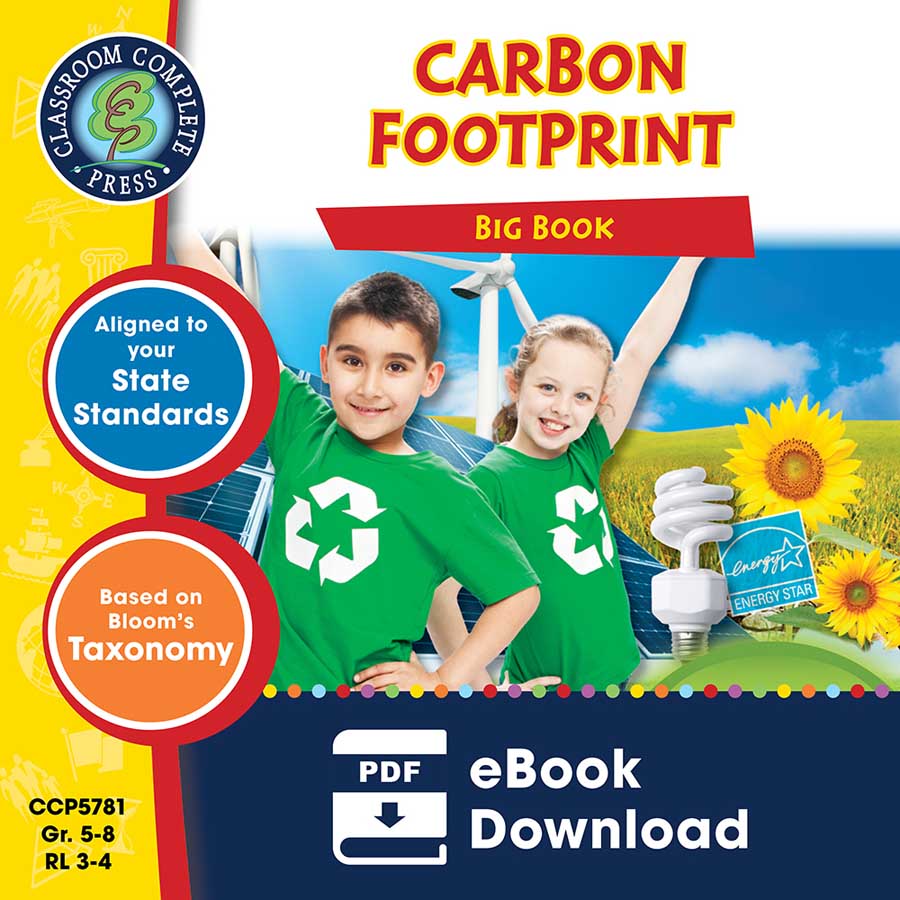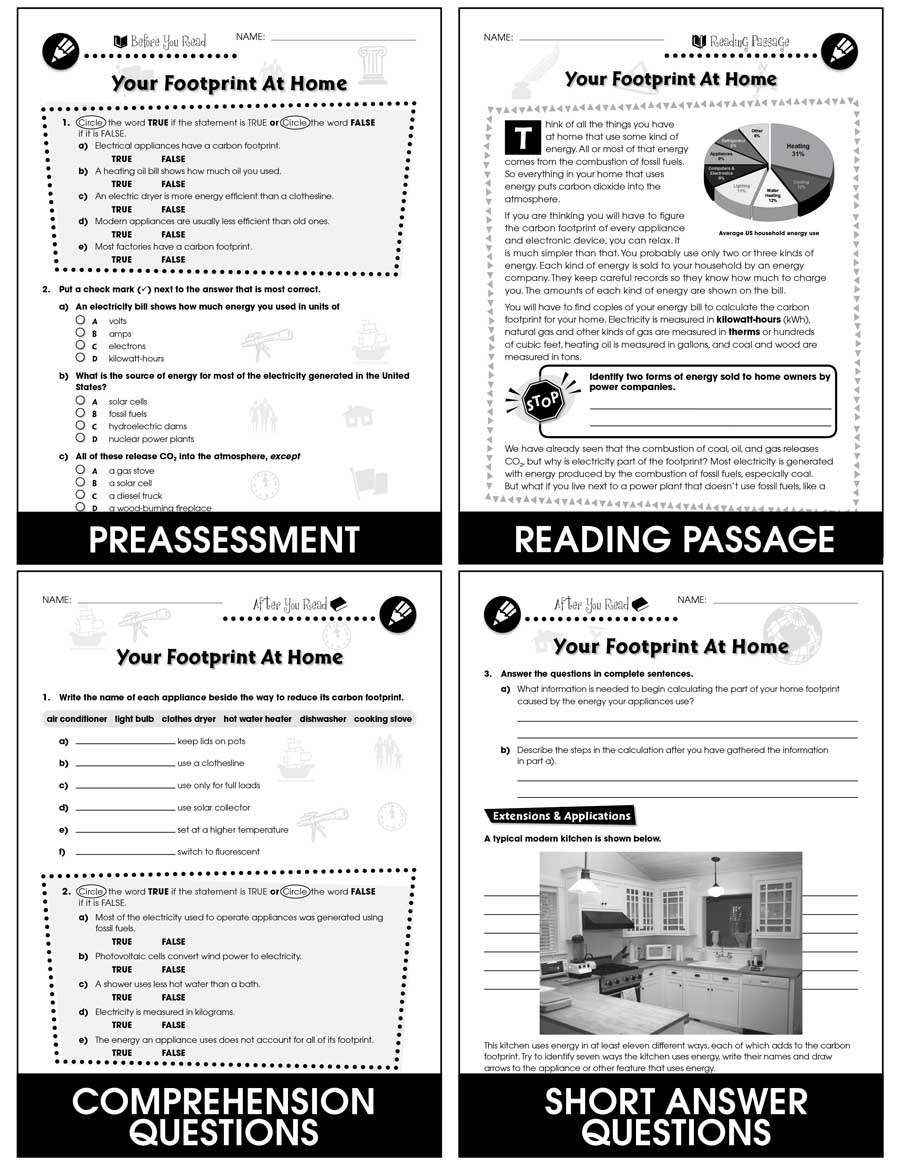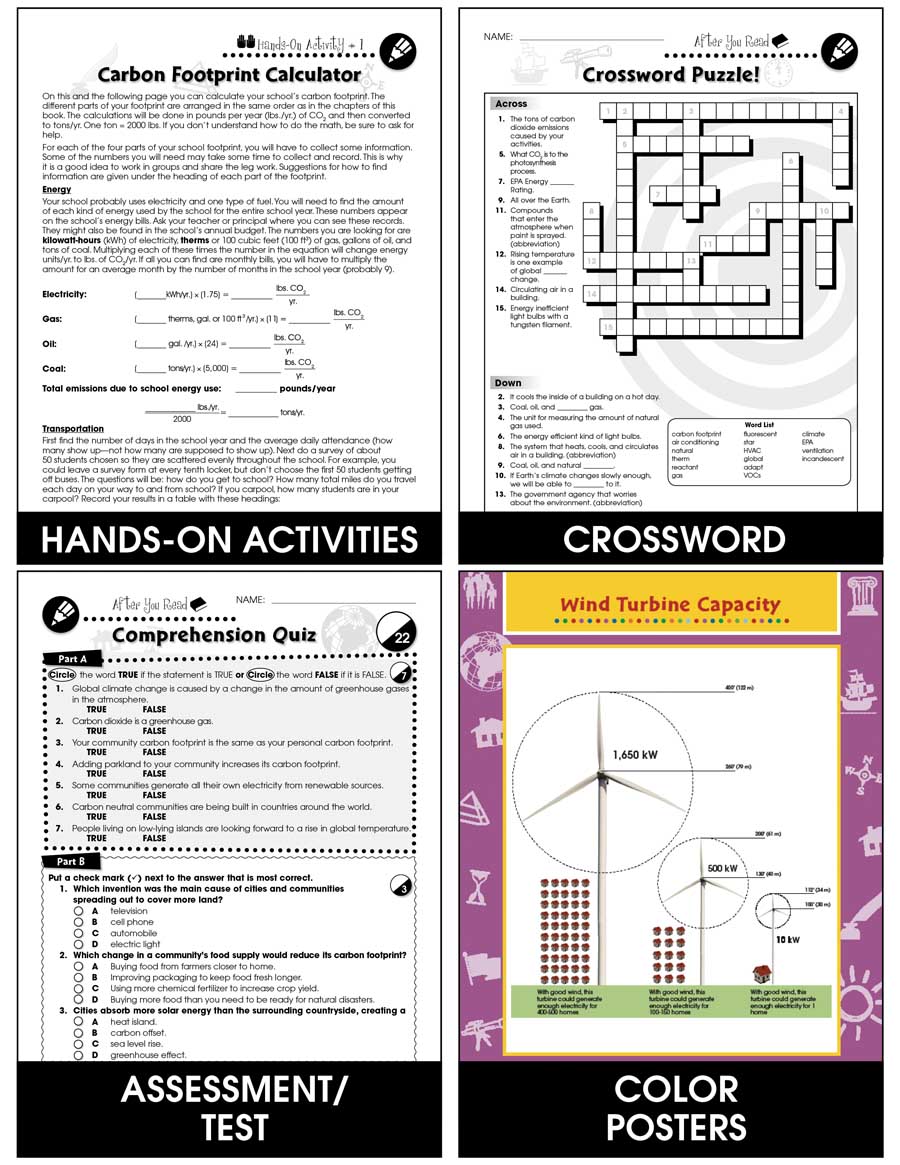Environmental Studies >
Grades 5, 6, 7, 8 >
Carbon Footprint BIG BOOK
Carbon Footprint BIG BOOK
Grades 5 to 8 - eBook - Lesson Plan
Order #: CCP5781
ISBN13: 978-1-55319-479-8
Grades: 5, 6, 7, 8
Reading Level: 3-4
Total Page: 170
Author: George Graybill
Tweet
Description
Students will learn how they can improve the planet with our Carbon Footprint 3-book BUNDLE. Start engaging students in global climate change by personalizing their Own Carbon Footprint. Identify all the ways a kitchen uses energy. Calculate your travel footprint and learn ways to help reduce it. Next, bring climate change to the classroom by teaching students about their School's Carbon Footprint. Recognize the benefits of adding idle-free zones to your school. Find out how carbon offsets help reduce a school's carbon footprint. Finally, encourage students to make a difference on a larger scale by examining their Community's Carbon Footprint. Learn about the heat island effect caused by cities, and how this changes the local climate. Get inspired by reading about some green towns and cities all over the world. Each concept is paired with a carbon footprint calculator. Written to Bloom's Taxonomy and STEAM initiatives, additional graphic organizers, crossword, word search, comprehension quiz and answer key are also included.
************************************************************************
View Individual Titles:
► CCP5778 - Reducing Your Own Carbon Footprint
► CCP5779 - Reducing Your School's Carbon Footprint
► CCP5780 - Reducing Your Community's Carbon Footprint
************************************************************************
View Individual Titles:
► CCP5778 - Reducing Your Own Carbon Footprint
► CCP5779 - Reducing Your School's Carbon Footprint
► CCP5780 - Reducing Your Community's Carbon Footprint
Product Reviews
Barbara Firkus
This is amazing. thank you