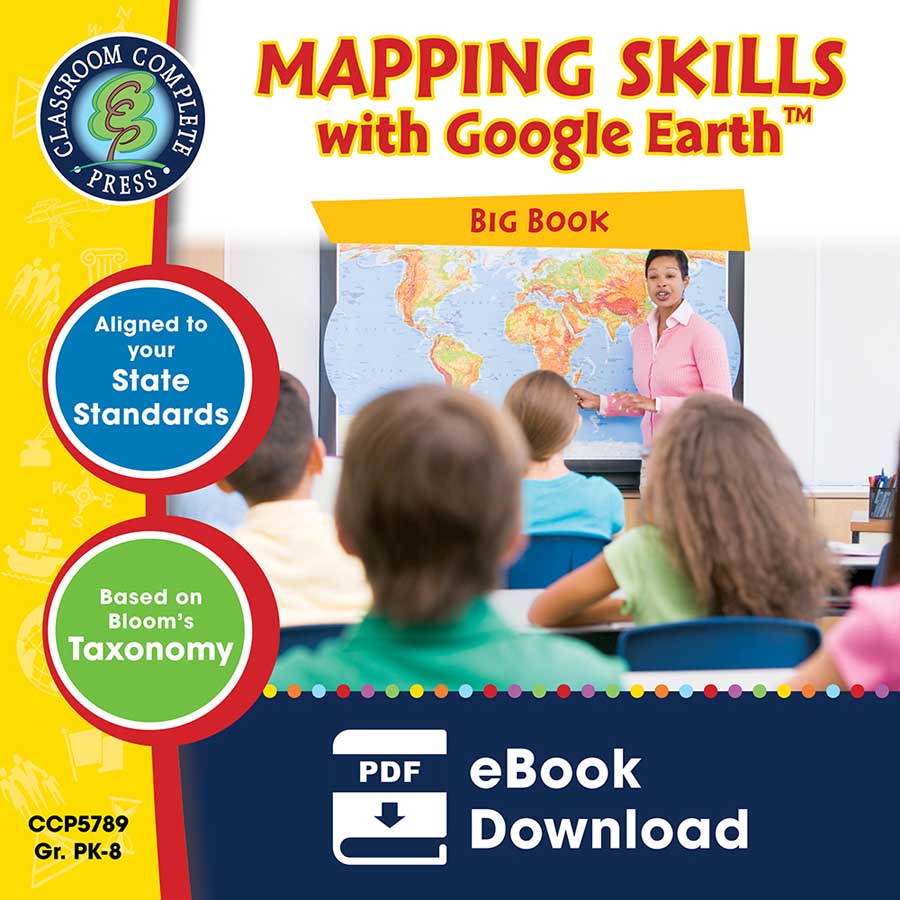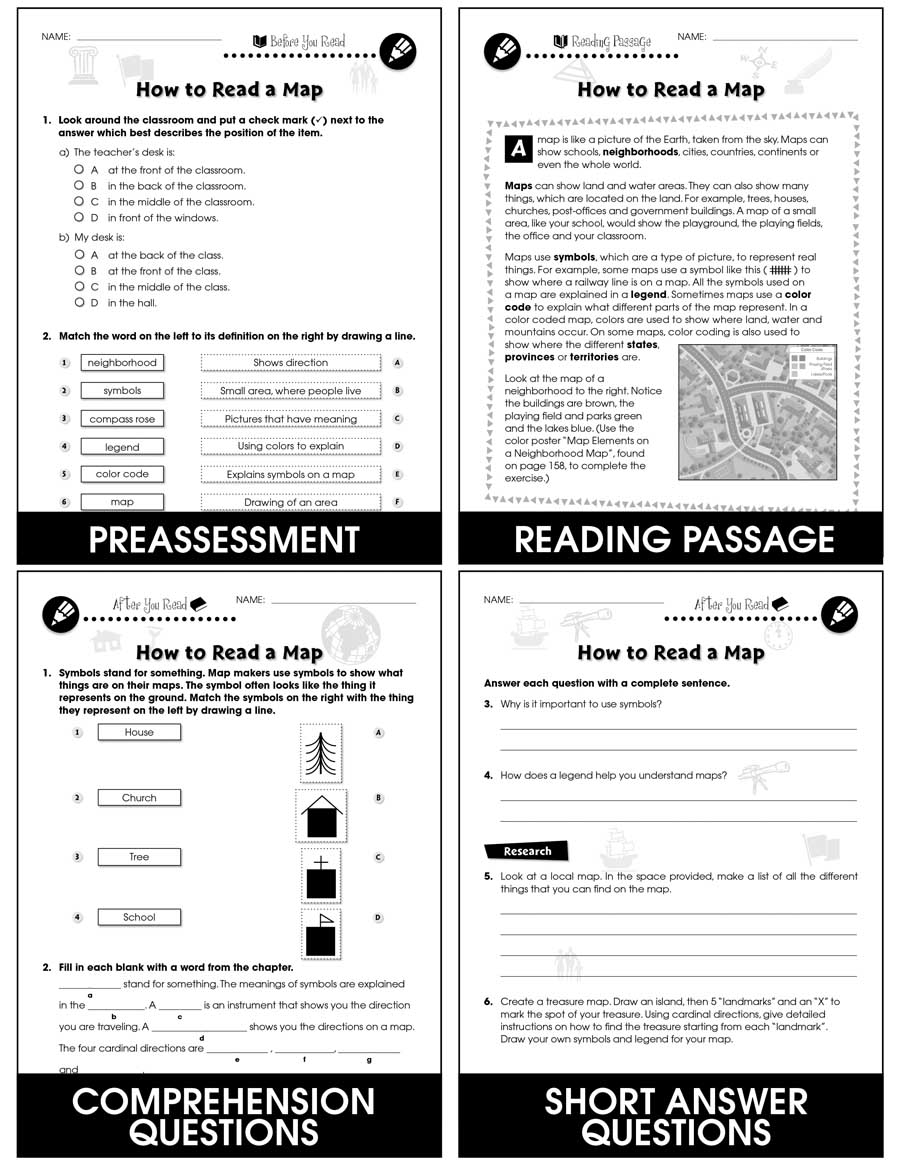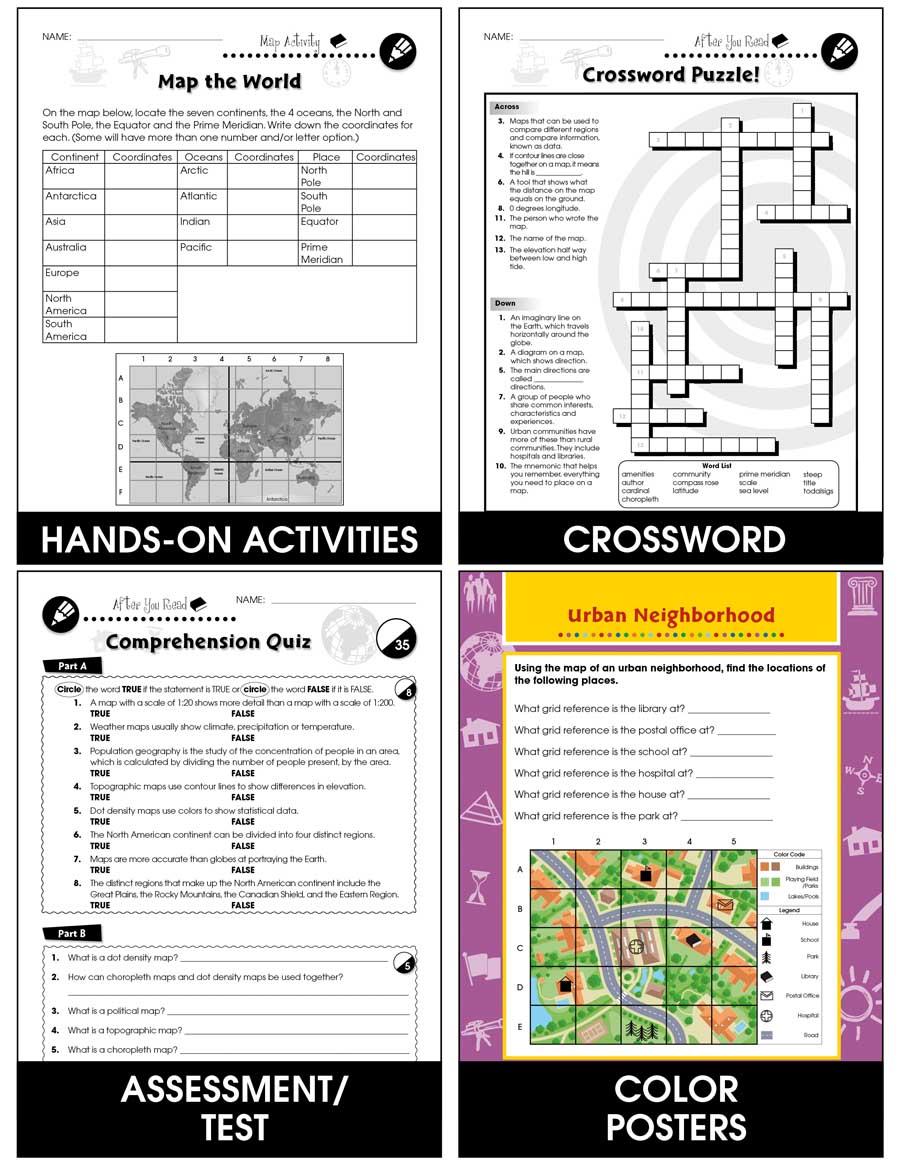Geography >
Grades PK, K, 1, 2, 3, 4, 5, 6, 7, 8 >
Mapping Skills with Google Earth TM BIG BOOK - Grades PK-8
Mapping Skills with Google Earth TM BIG BOOK - Grades PK-8
Grades PK to 8 - eBook - Lesson Plan
Order #: CCP5789
ISBN13: 978-1-55319-552-8
Grades: PK, K, 1, 2, 3, 4, 5, 6, 7, 8
Reading Level: PK-8
Total Page: 170
Author: Paul Bramley
Tweet
Description
Gain a complete understanding or map reading with our Mapping Skills with Google Earth 3-book BUNDLE. Start off by giving your PK-2 students the building blocks to be successful map readers. Make a map of your classroom with a title, compass rose, legend, date, and author. Find your continent and the countries and lakes within it. Then, extend this basic knowledge to give your 3-5 students a thorough understanding of maps. Compare the different times zones found in your country. Learn about topographic maps before exploring steep and gradual elevations. Finally, help your 6-8 students move on to a more complex understanding of map reading. Test your comprehension of a precipitation map by answering questions. Find the highest mountain, longest river and largest lake in your continent. Each concept is paired with a Google Earth activity. Aligned to your State Standards and written to Bloom's Taxonomy, additional map activities, crossword, word search, comprehension quiz and answer key are also included.
************************************************************************
View Individual Titles:
► CCP5786 - Mapping Skills with Google Earth - Grades PK-2
► CCP5787 - Mapping Skills with Google Earth - Grades 3-5
► CCP5788 - Mapping Skills with Google Earth - Grades 6-8
************************************************************************
View Individual Titles:
► CCP5786 - Mapping Skills with Google Earth - Grades PK-2
► CCP5787 - Mapping Skills with Google Earth - Grades 3-5
► CCP5788 - Mapping Skills with Google Earth - Grades 6-8
Product Reviews
Paula Tavenor
Thank you for this great resource!