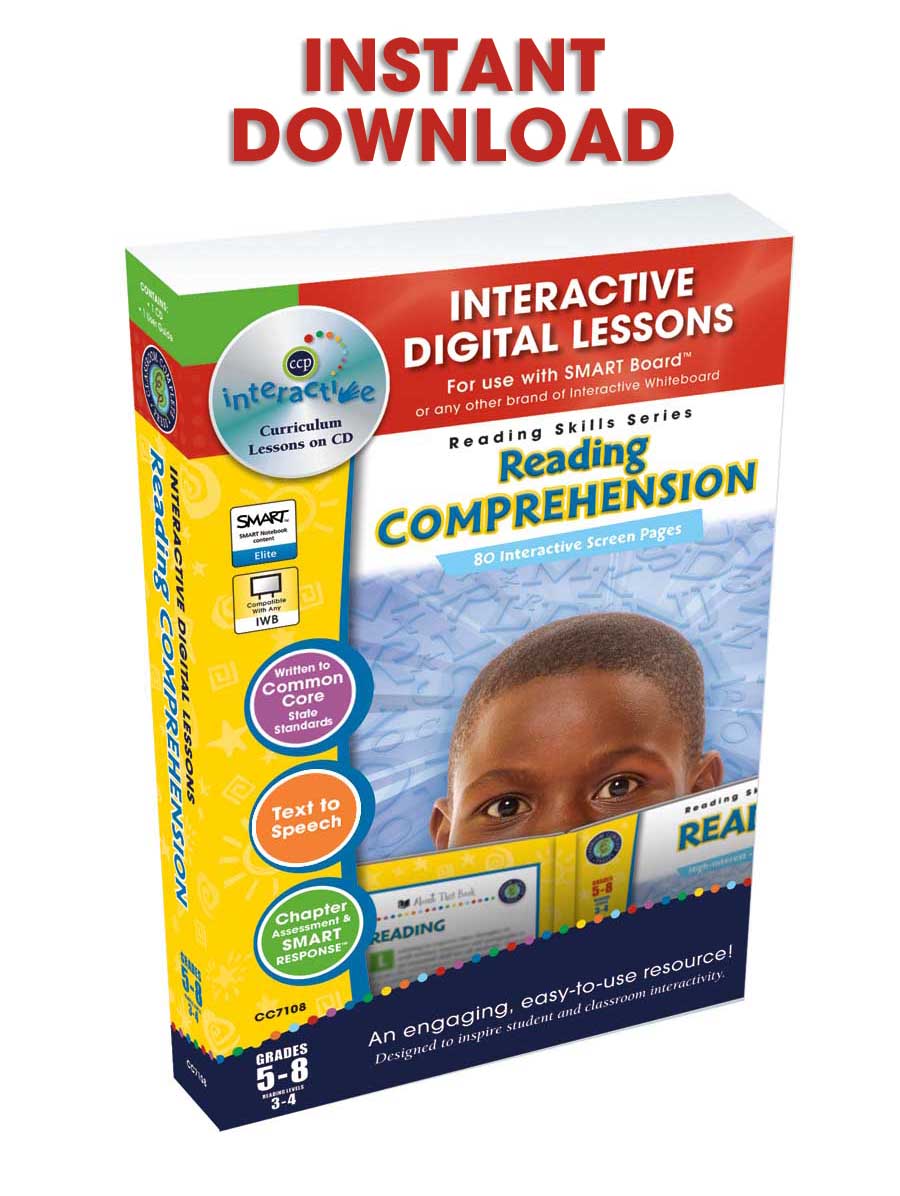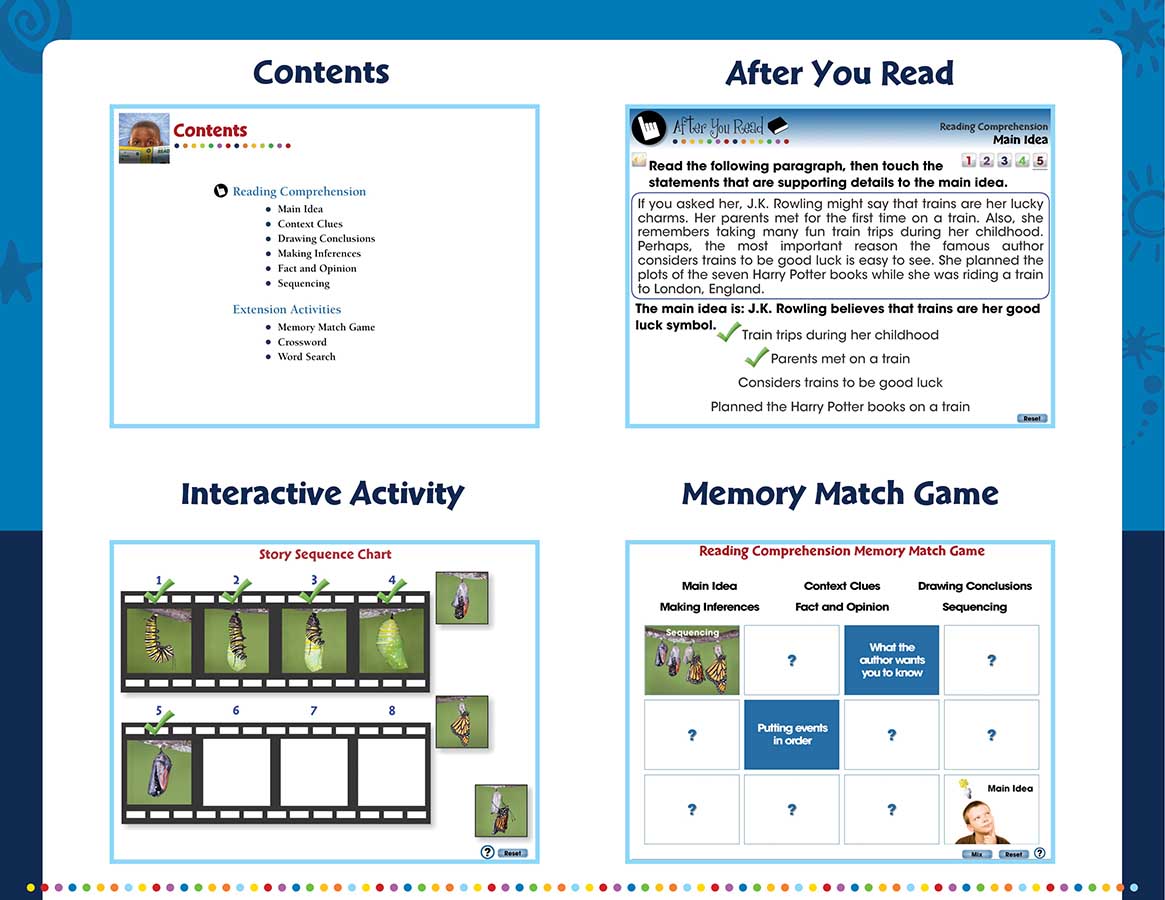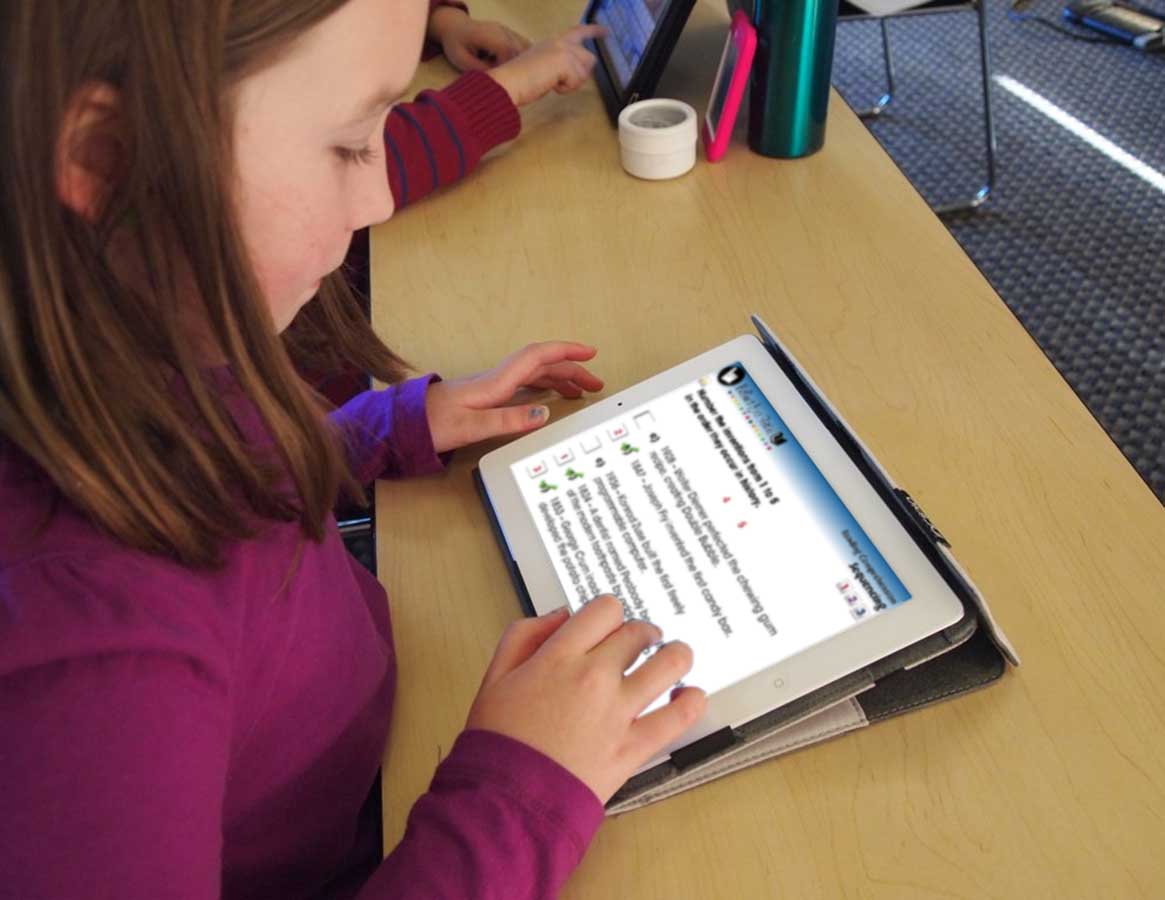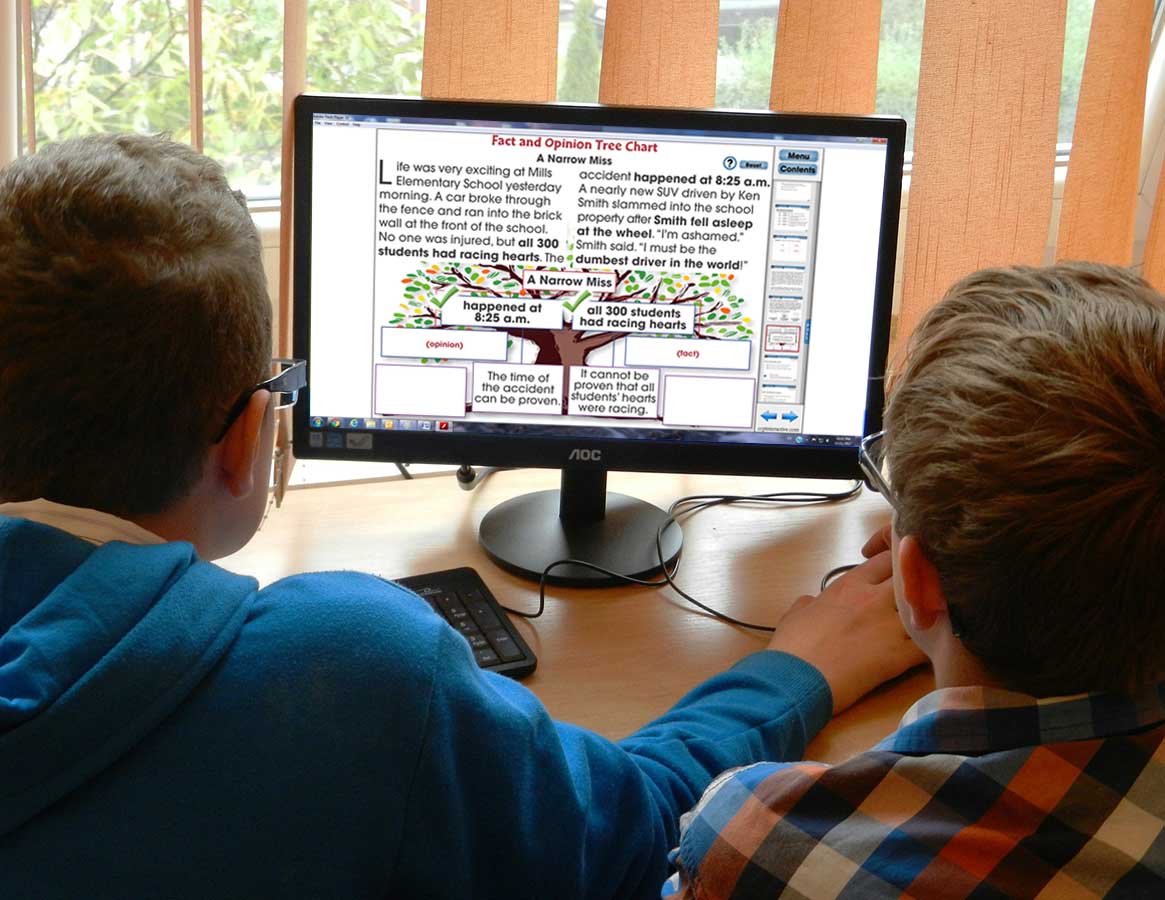Interactive Lessons >
Grades 5, 6, 7, 8 >
Reading Comprehension - DIGITAL LESSON PLANS
Reading Comprehension - DIGITAL LESSON PLANS
Grades 5 to 8 - Digital Lesson - Educational Software
Order #: CCP7108
ISBN13: 978-1-55319-509-2
Grades: 5, 6, 7, 8
Reading Level: 3-4
Screen Pages: 80
Author: Brenda Rollins
Tweet

Description
**THIS IS AN INSTANT DOWNLOAD**
**English Text to Speech**
Introduce the essential building blocks of reading with our engaging and highly interactive 80 screen-page digital lesson plan. We emphasize important concepts of reading comprehension including context clues, determining the main idea, and understanding inferences. Learn how graphic organizers can help student’s reading comprehension by introducing the reading skills that are basic to reading fluency and understanding in all subject areas and situations. Reading is the most essential communication skill in our society and a child’s ability to read and comprehend the written word is his or her touchstone to success in school and in life. Each ready-made screen contains reading passages, before and after you read interactive activities, test prep, comprehension quiz, memory match game, crossword, word search, Text to Speech, and even supporting video & audio. Test your student’s comprehension of the lesson with a Comprehension Quiz. Create an opportunity for students to get more involved in the lesson. All of our content is aligned to your State Standards and are written to Bloom's Taxonomy.
---------------------------------------------------------------------------------------------------------------------------------
Each ready-made digital lesson plan will operate on the following devices:
• PC and MAC computers
• Standard & Interactive Projectors
• Touchscreen Displays
• Interactive Whiteboards, including: SMART Board™ (Notebook™), Promethean Board, MimioBoard, Epson, Best-Rite Board, eBeam, Hitachi, Touch IT, Panasonic, or any other brand of Interactive Whiteboard.
This is a single-user license; see
Site & District Licenses - Language Arts
for our site & district licenses.
---------------------------------------------------------------------------------------------------------------------------------
To receive your instant download, choose from one of our three provided formats: Flash version to be used on a PC platform; Flash version to be used on a MAC platform; Notebook™ version to be used with a SMART Board™.
**SYSTEM REQUIREMENTS**
Windows PC: Intel PentiumII 450 MHz or faster processor; Windows XP or higher operating system. MAC OS: Power PC G3 500 MHz or faster processor; Intel Core Duo 1.83 GHz or faster processor; Mac OS X v.10.1.x or higher operating system. A minimum of 128 MB of RAM; a minimum of 50 MB free hard disc space.
**English Text to Speech**
Introduce the essential building blocks of reading with our engaging and highly interactive 80 screen-page digital lesson plan. We emphasize important concepts of reading comprehension including context clues, determining the main idea, and understanding inferences. Learn how graphic organizers can help student’s reading comprehension by introducing the reading skills that are basic to reading fluency and understanding in all subject areas and situations. Reading is the most essential communication skill in our society and a child’s ability to read and comprehend the written word is his or her touchstone to success in school and in life. Each ready-made screen contains reading passages, before and after you read interactive activities, test prep, comprehension quiz, memory match game, crossword, word search, Text to Speech, and even supporting video & audio. Test your student’s comprehension of the lesson with a Comprehension Quiz. Create an opportunity for students to get more involved in the lesson. All of our content is aligned to your State Standards and are written to Bloom's Taxonomy.
---------------------------------------------------------------------------------------------------------------------------------
Each ready-made digital lesson plan will operate on the following devices:
• PC and MAC computers
• Standard & Interactive Projectors
• Touchscreen Displays
• Interactive Whiteboards, including: SMART Board™ (Notebook™), Promethean Board, MimioBoard, Epson, Best-Rite Board, eBeam, Hitachi, Touch IT, Panasonic, or any other brand of Interactive Whiteboard.
This is a single-user license; see
Site & District Licenses - Language Arts
for our site & district licenses.
---------------------------------------------------------------------------------------------------------------------------------
To receive your instant download, choose from one of our three provided formats: Flash version to be used on a PC platform; Flash version to be used on a MAC platform; Notebook™ version to be used with a SMART Board™.
**SYSTEM REQUIREMENTS**
Windows PC: Intel PentiumII 450 MHz or faster processor; Windows XP or higher operating system. MAC OS: Power PC G3 500 MHz or faster processor; Intel Core Duo 1.83 GHz or faster processor; Mac OS X v.10.1.x or higher operating system. A minimum of 128 MB of RAM; a minimum of 50 MB free hard disc space.